
Wedding Save The Date, printed & mailed for you
Create stunning Save the Dates in seconds. We’ll handle printing and mailing.
Over 12,000 ★★★★★ reviews
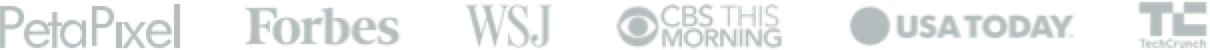


Easy Save the Date postcards.
Unbeatable experience.
Beautifully designed templates
Super easy editor
High-quality prints
Printed & mailed for you

Collect more wedding photos
Save the Dates FAQ
8 to 12 months prior to your wedding. For destination weddings or holiday weekends, the earlier the better.
As Save the Dates is typically one of the first things ordered for a wedding, it is fairly common to accidentally over-order. You should send a Save the Date to every household on your guest list.
As a rule of thumb, every Save the Date recipient should receive an invitation. But not everyone who gets an invitation needs to have received a Save the Date.
It is essential to include your name, the date, and the location. Consider adding more info like your venue address, wedding website, and any other information that may help your guests plan.
Waldo’s Save the Dates comes in a variety of designs with customizable spots for photos. It is common to use a photo from your engagement photoshoot, but have fun with it! We recommend using a photo where your faces are clear to make it easier for your future guests to quickly recognize you.
Fluctuating wedding details can be stressful! Depending on when your details change and what changes, you may be able to update your guests in the formal invitation. We recommend updating your website, sending a quick email, and calling your VIPs.
Fight the stress by dividing up the guest list updates between yourself, your partner, and bridal party volunteers.
If you’re still more than 8 months away from your wedding when details change, sending out a new Save the Date may be the best option. Just make sure to denote clearly that the date has changed.