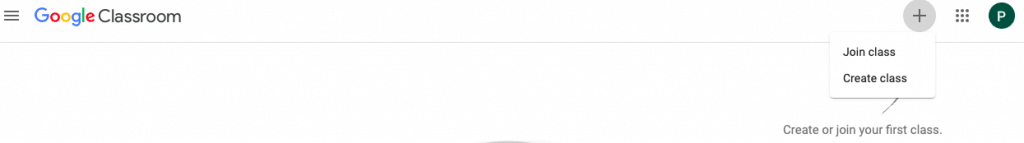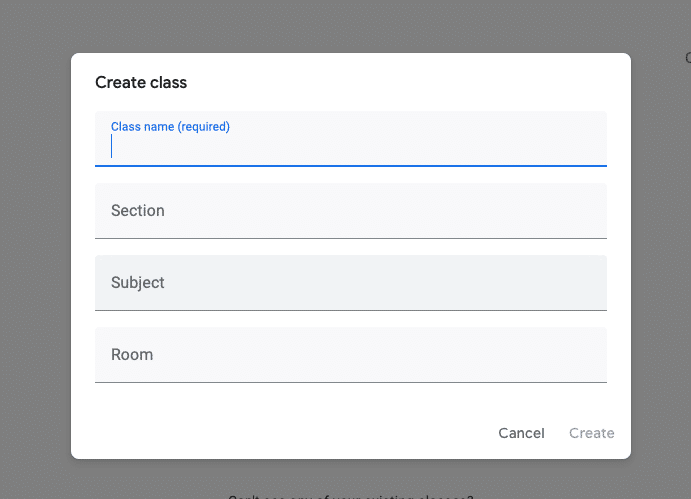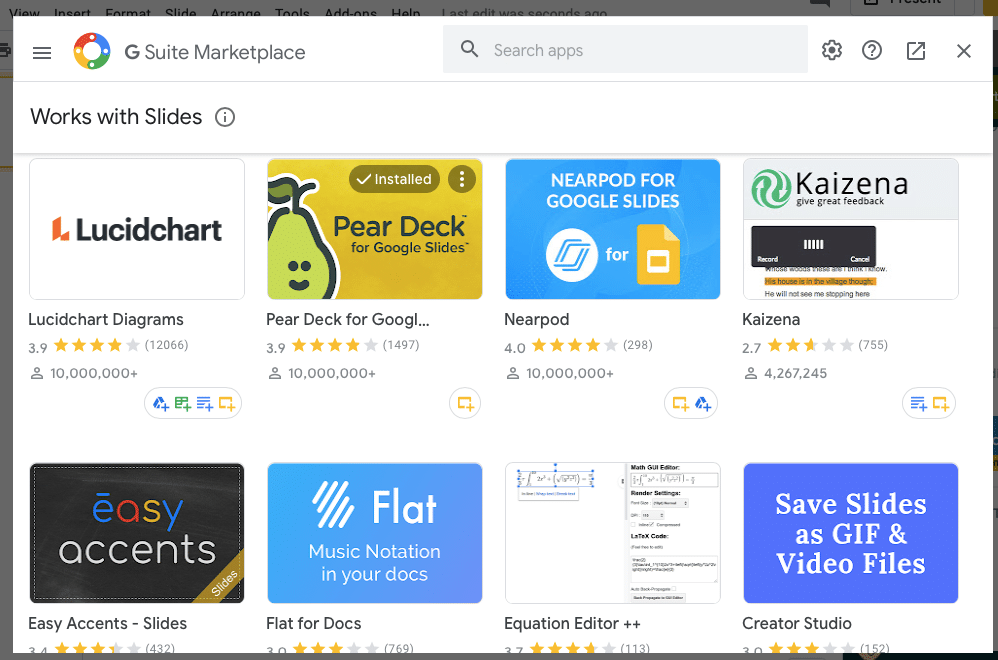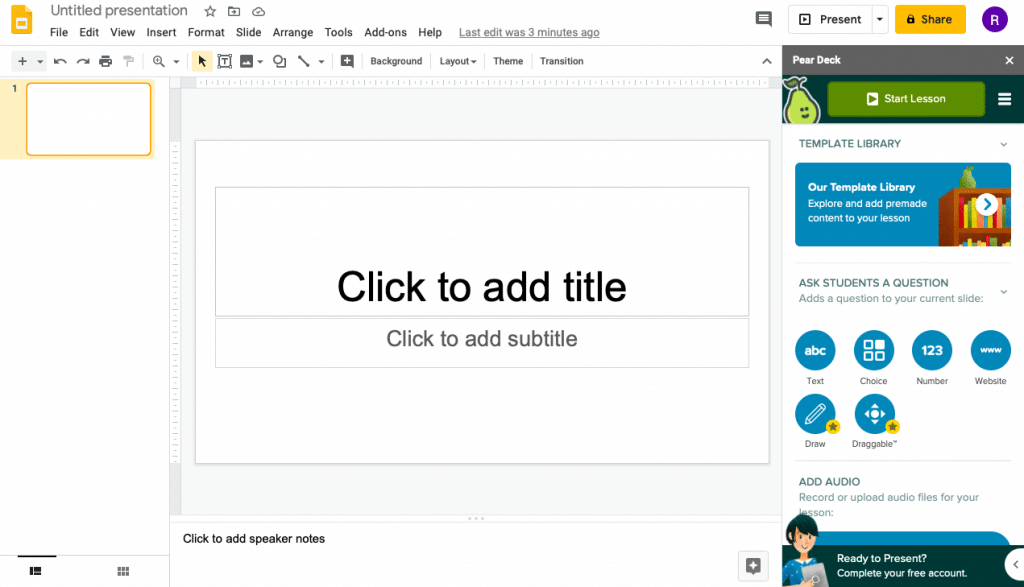It’s that time of the year again! A new school year is here with a pandemic in tow. As schools attempt to create an online learning environment that’s safe for teachers and students but maximizes learning, the vast array of technology options can be overwhelming.
We’ve put together a list of online tools that schools all over the world are using — some to keep the communication flowing, or the sense of community alive, or to help close the fundraising gaps caused by distance learning, hybrid schedules, or fanless sports venues. Some tools, like our 1st one, can address all three!
Top 10 Softwares for Schools and Teachers
Here are our top picks for school softwares that help schools provide stellar education and amazing student experiences.
#1. Waldo Photos
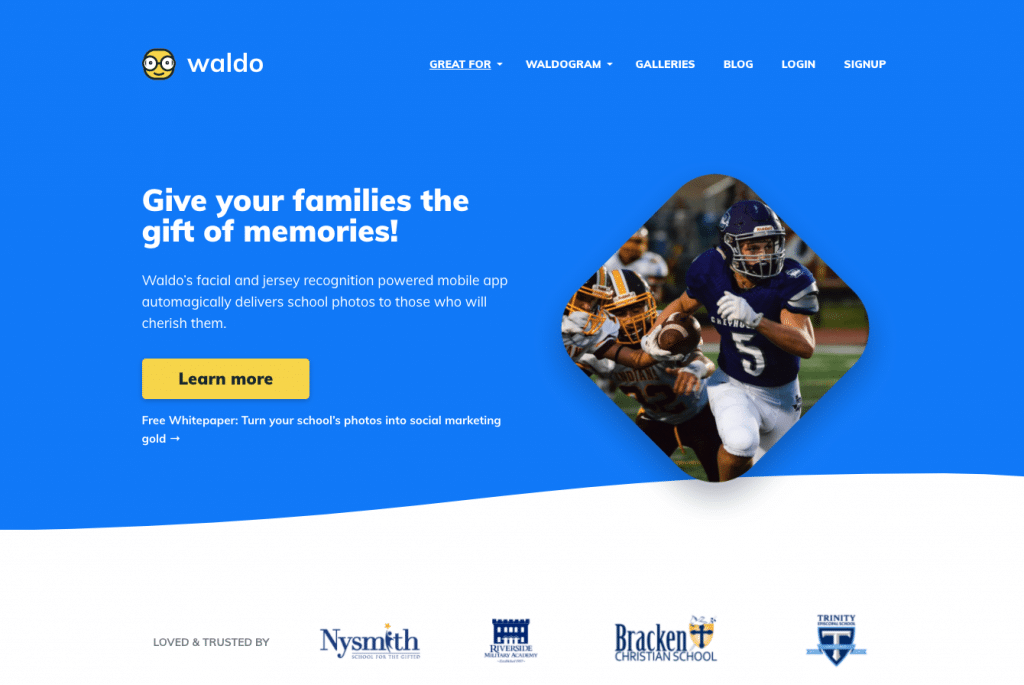
In difficult times like these, it becomes even more crucial for schools to enable the sharing of stories and visuals. This brings the community that has been distanced by the pandemic back together. Photos and videos are key to doing this. Just as social networks keep families and friends connected. Schools need their own private, secure platform for sharing content and keeping their community connected.
Waldo provides a unique photo and video management platform custom-tailored for schools. Waldo utilizes state-of-the-art technologies to make crowdsourcing photos across a school community simple and safe, such as leveraging facial and numbered jersey recognition to identify students and deliver photos featuring the student to them and their families.
Best of all, the platform has been built to be a powerful fundraiser for schools. Many schools feel the pinch of the pandemic and are looking for new and fun ways to fundraise — Waldo can provide this much-needed boost and give parents a product they actually want: priceless memories of their child.
Waldo’s capabilities can be used beyond delivering priceless candid moments captured throughout the year — schools love using Waldo to simplify Picture Day and turn it into a fundraiser as well.
How to Use Waldo for Picture Day:
- It’s simple – a parent volunteer, yearbook staff, or teacher snaps the photos over an extended period of time, considering the need for social distancing and other safety measures.
- These photos are uploaded to Waldo.
- The school provides a unique Waldo code to parents.
- Parents can then use this code to access photos of their child through Waldo’s unique facial recognition technology.
- It gets even better! Parents can connect to the platform and order digital or print versions of these pictures and have them delivered directly to their home!
#2. Bitmoji Classroom for fun, interactive environments

—Image courtesy of Morgan Miller/Bitmoji via Twitter
The year has just begun, and social media is already abuzz with posts from teachers on Bitmoji classrooms. Yes, pop culture has officially entered classrooms!
A Bitmoji classroom is a fun, virtual environment that a teacher, principal, or other folks interacting with students can create. A teacher creates an avatar of themselves, builds a classroom complete with boards, posters, shelves and other spaces, and wham! There’s a warm, welcoming online space that the student can walk into.
How to Create a Bitmoji Classroom
- Create a Bitmoji of yourself. You could use the Bitmoji app on your phone to do this.
- On your computer, install the Bitmoji extension for Chrome. This makes it easier to bring your Bitmoji to the virtual environment.
- Use Google slides to create a virtual classroom. This is where you can get really creative! Add walls, shelves, whiteboards, welcome messages, book nooks, even a class puppy!
- All that’s left now is to add your Bitmoji to your classroom. If you installed the extension, it becomes easier to do this!
#3. Google Classroom for awesome classroom management
For a school looking for a quick, easy-to-use tool to create classes, manage assignments, make announcements, and organize digital files, Google Classroom is the answer.
Google Classroom is free, secure, and has no ads.
How to Use:
- Access Google Classroom.
- Use the + sign at the top-right of the screen to create a class.
- Specify your class details and click Create.
- You can now add students, make announcements, organize assignments, create shared calendar events, and communicate with your students, all through a single interface.
#4. Simple K12 for professional development
From content on using Google Slides to racism in the classroom, Simple K12 has over 800 hours of learning content for educators. With a community of peers available for support and Continuing Education Unit (CEU) credits for learning hours, Simple K12 is a membership-based platform.

How to use:
You could use Simple K12 as an individual educator or as a group. Use the Memberships page to view details about the Basic (Free), Premium, and Group membership options.
#5. Teachers Pay Teachers for original educational material
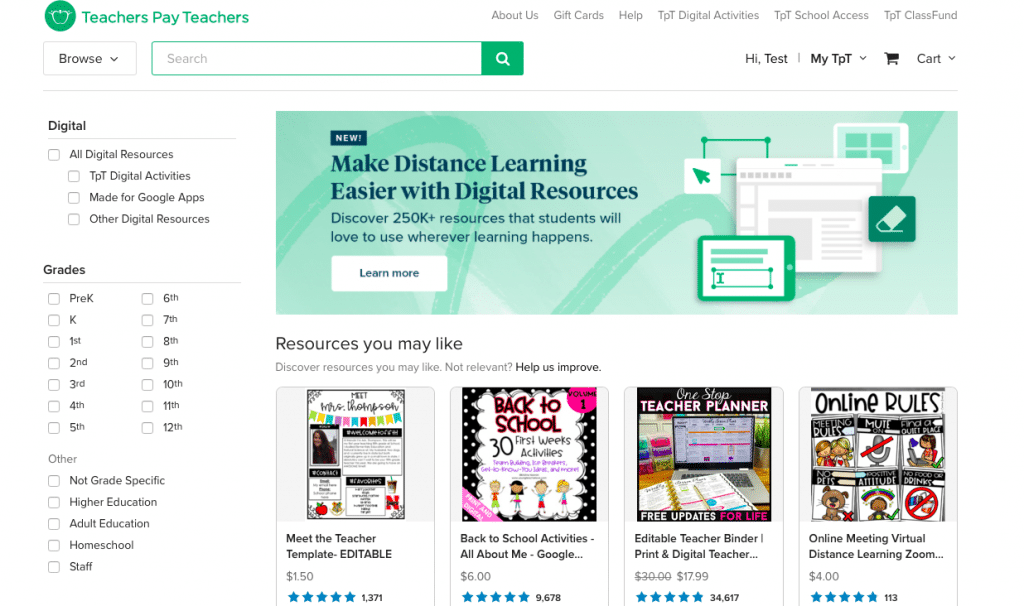
When Paul Edelman, the founder of Teachers Pay Teachers (TpT), started teaching in 2001, he discovered that the best teaching materials were not district-purchased textbooks. They were resources that were teacher-created.
Teachers Pay Teachers is an online marketplace where teachers (or ‘teacher-authors, as TpT calls them) buy and sell original educational materials, such as lesson plans, activities, units, and so on. 2 out of 3 American teachers have used the platform, which provides access to over three million resources.
TpT addresses three fundamental needs of teachers: quality material, collaboration, and extra money.
How to Use:
Teachers can register as individuals. There is a School Access option available as well for a school-wide subscription.
#6. Microsoft Teams for Virtual Collaboration with Students
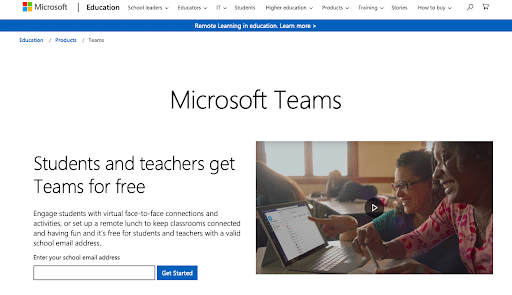
Microsoft Teams offers an awesome platform for schools of all sizes. Schools can make use of the screen sharing functionality, video conferencing, and audio conferencing to create a vibrant classroom atmosphere.
The ability to break out into smaller groups, group chat as well as one-on-one chat, assignment management, and options to create fun, virtual lunches makes Microsoft Teams a great collaboration platform for schools.
How to Use:
Microsoft Teams comes free with an Office 365 account. Your school administrator will just need to enable Microsoft Teams for your school by following the steps here.
#7. Pear Deck for Increased Student Engagement
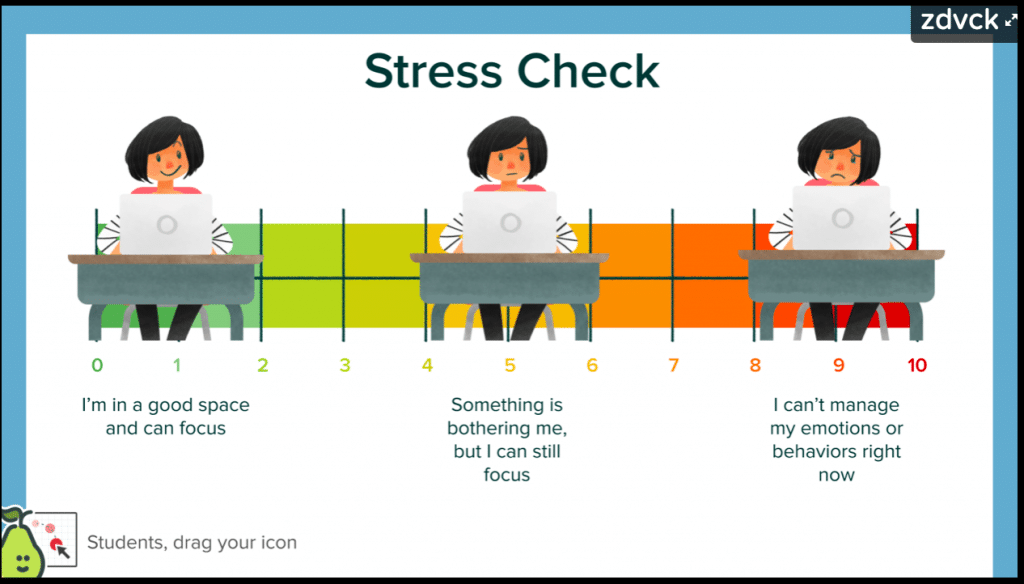
We know how boring slide decks can get in a classroom, be it physical or virtual. Pear Deck is a fun, engaging method to change that!
Pear Deck is a live slides presentation tool that easily integrates with Google Slides and Microsoft Powerpoint. Using Pear Deck, teachers can create learning moments that encourage critical thinking and help in formative assessment.
For example, a teacher could ask a question to assess learning or the state of mind of students at crucial stages during a class. Students can respond safely in a one-on-one interaction with the teacher without fear of being judged by their classmates. The results can then be projected to all students anonymously.
What’s even better is that teachers need not be tethered to their computers! Pear Deck can be accessed from all devices, giving teachers the freedom to move, just like they would in a physical classroom!
How to Use:
- Open Google Slides.
- Click Add-ons->Get Add-ons.
- Select Pear Deck and install the add-on.
- You will now be able to use the templates and other features available in Pear Deck.
To get started quickly, visit the Orchard, a repository of template packs, activities, and blogs.
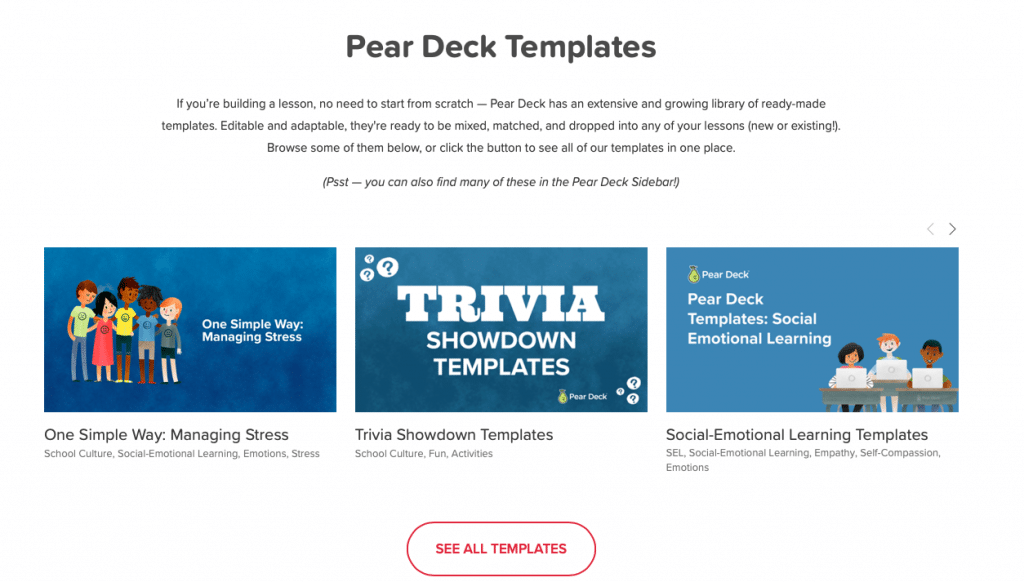
#8. Zoom for Collaborative Classrooms
While mostly known as a teleconferencing software, Zoom has a number of features that make it an ideal online tool for schools. In addition to video conferencing, features such as HD video and audio, session recording, LMS integration, micro-learning, accessibility, and user management enable schools in end-to-end management of their classroom session as well as continued student engagement.
How to Use:
Zoom has lifted the 40-minute meeting limit on free Basic accounts in a number of countries. To have the limit lifted for your school, click here.
#9. EDpuzzle to Make Videos Fun and Interactive
Videos are amazing teaching tools. However, the lack of interactivity could often result in boredom and disengagement, with the required learning outcomes not being achieved.
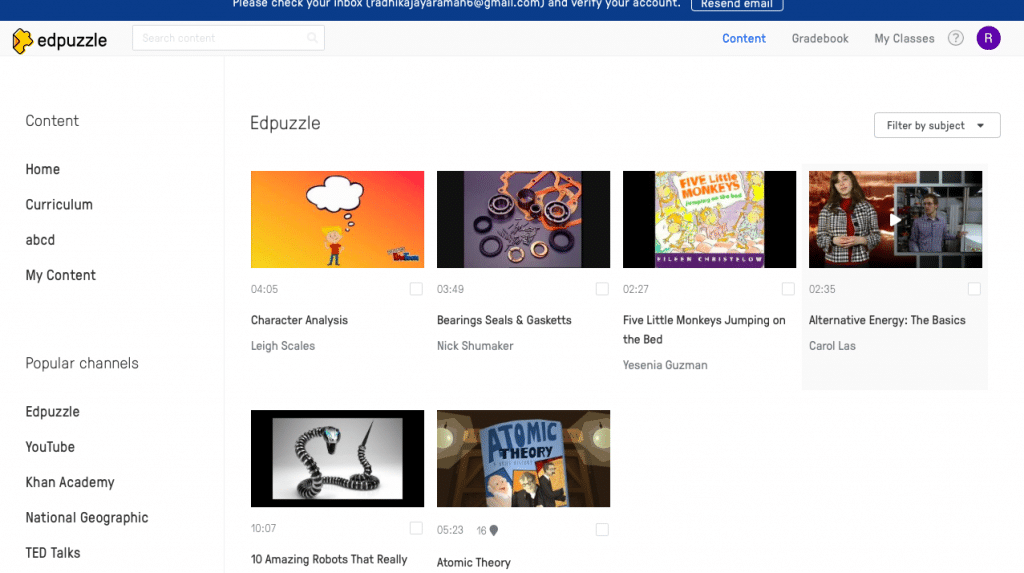
With EDpuzzle, educators can now edit videos from resources, such as Khan Academy and YouTube, to make the videos interactive and fun. Teachers can trim videos, add voiceover, and even include quizzes at specific points in the video. After assigning videos to students, teachers can also track student-wise progress on the videos, including assessment results.
Teachers can edit their own videos as well with EDpuzzle.
How to Use:
- To use the product, teachers sign up with a free account.
- They then add a class and invite students to join the class.
- The teacher searches through the library of videos from YouTube, Khan Academy, etc, or upload their own video.
- After editing the videos, teachers can assign the video to a class and track status.
#10. Canvas LMS to Manage Online Courses
Canvas is a learning management platform that helps educators create and manage online courses, provide personalized learning through multiple learning paths, and roll out assessments for their classes. In addition, Canvas is fully accessible from mobile devices.
How to Use:
Educators can sign up using the Free-for-Teacher option or sign up for a paid account.
Here’s a super-exhaustive list of online tools and the subjects/grades they’re relevant to!
-
- #11-#21: Assessment Tools
- #22 (and #9): Assignment Creator
- #23-#31: Assignment Producer
- #32-#38: Assistive
- #39-#45 (and #3): Class Management/Communication
- #46-#53 (and #2): Creative
- #54-#73: Games/Differentiation
- #74: Grading
- #75-#90: Informational
- #91-#106: Practice
- #107-#179: Teacher Tools for Teaching/Administration
- #180-#190: Special Resource Table for Elementary / Primary Grades
- #191-#221: Tools for Special Needs Students (e.g. assistive technologies and engaging resources especially for those on the autism spectrum)
- #222-#230: Tools for Teacher’s Use for Common Core State Standards Implementation
- #231-#246: Podcasts for Teachers and Students (New as of Winter 2019)
Assessment Tools
#11. Assistment.org
Create assignments, assist students through immediate feedback, assess class performance, analyze answers together.
Subject/Grade Level: All ages/Math
#12. Edulastic
Edulastic is an online assessment making tool for teachers. It allows teachers to make their own assessments and assignments in common standardized test formats or choose from an assessment library.
Subject/Grade Level: All ages/Multiple subjects
#13. Gimkit
Gimkit is a game show for the classroom that requires knowledge, collaboration, and strategy to win.
Subject/Grade Level: Multiple subjects/all ages
#14. Goformative
Assessment Creator, can upload documents, or used canned questions
Subject/Grade Level: Multiple subjects/all ages
#15. Google forms
Application to create assessments, surveys, or polls.
Subject/Grade Level: Multiple subjects/all ages
#16. Kahoot
Kahoot is a free student-response tool for administering quizzes, facilitating discussions, or collecting survey data. It is a game-based classroom response system played by the whole class in real-time.
Subject/Grade Level: Multiple subjects/all ages
#17. Nearpod
Nearpod is the go-to tool for interactive presentations and assessments. Teachers use the site to create original multimedia presentations or draw from an extensive, growing library of pre-made offerings (many CCSS-aligned and some at a cost).
Subject/Grade Level: Multiple subjects/all ages
#18. Playpostit
Playposit is an interactive video quizzing tool for creating and presenting video with embedded questions. Use your existing video and embed graded questions for quizzing, reflective pauses, and additional information to enrich your students’ experience. This tool can help instructors understand and evaluate student interactions with videos.
Subject/Grade Level: Multiple subjects/all ages
#19. Plickers
Plickers is an assessment tool made by a teacher who was looking for a quick and simple way to check student understanding. This assessment tool allows teachers to collect on-the-spot formative assessment data without the need to have students use devices or paper and pencil.
Subject/Grade Level: Multiple subjects/all ages
#20. Quizizz
Quizizz is a free, self-paced learning tool that helps every student celebrate their achievements. Teachers incorporate Quizizz into instruction, review, and assessment to support students in Pre-K through College.
Subject/Grade Level: Multiple subjects/all ages
#21. Socrative
Socrative is an online student response system that allows teachers to easily create polls, quizzes and other educational exercises for their class and monitor their students’ response and progress in real time.
Subject/Grade Level: Multiple subjects/all ages
Assignment Creator
#22. Flippity
Easily turn a Google™ Spreadsheet into a Set of Online Flashcards and Other Cool Stuff!
Subject/Grade Level: Multiple subjects/all ages
Assignment Producer
#23. Ereading Worksheets
Ereading Worksheets provides teachers, parents, and motivated students with high-quality reading worksheets, activities, and resources aligned with Common Core State Standards.
Subject/Grade Level: Reading/Writing, Elementary/Middle
#24. Flipgrid
Flipgrid is an extremely user-friendly teaching tool that can be utilized across grade levels, academic disciplines, and learners. It helps facilitate student-led learning and extend learning and thinking. Students are able to access higher levels of Bloom’s Taxonomy and serve as teachers to one another.
Subject/Grade Level: Multiple Subjects/All Ages
#25. Generation Genius
Generation Genius is a K-8 teaching resource that brings school science standards to life through fun and educational videos paired with lesson plans, activities, quizzes, reading material and more.
Subject/Grade Level: Science, Elementary/Middle
#26. Gizmos
Gizmos are interactive math and science simulations for grades 3-12.
Subject/Grade Level:Math/Science, Late Elementary to High
#27. IXL
IXL is a website (with app versions for Chrome, iOS, and Android) with thousands of math, language, social studies, science, and Spanish practice questions and modules that meet nearly all the Common Core State Standards (CCSS) for K-12 and some of the Next Generation Science Standards (NGSS) for grades 2-5.
Subject/Grade Level: Multiple Subjects, All Ages
#28. Moby Max
Moby Max is a purchased and adaptive curriculum for all students.
Subject/Grade Level: Multiple Subjects, Elementary/Middle
#29. Mystery Science
Mystery Science is a browser-based tool, and classroom videos are intended to be projected for the whole class to see.
Subject/Grade Level: Science, All Ages
#30. Powermylearning
PowerMyLearning Connect is a collaborative school-wide platform that propels personalized learning by enabling K-12 educators to discover, adapt, and share quality content, engage families as learning partners, and accelerate their own professional growth.
Subject/Grade Level: Multiple Subjects, All Ages
#31. Readworks
ReadWorks is an online resource of reading passages and lesson plans for students of all levels K-12.
Subject/Grade Level: Reading, All Ages
Assistive
#32. Ginger
A grammar and spelling extension that works with Chrome.
Subject/Grade Level: Multiple Subjects, Middle/High
#33. Insert Learning
Go to different websites and create questions, add post-it notes, and share with your students using Google classroom.
Subject/Grade Level: Multiple Subjects, All Ages
#34. Kami extension
Kami is a free extension app for the Google Chrome browser that lets you view, edit, and annotate your files then sharing it with your colleagues.
Subject/Grade Level: Multiple Subjects, All Ages
#35. Symbaloo
Symbaloo is a customizable start page tool that lets users add all their most important links in a format that is easy to use. The user’s webmix appears as sleek buttons with icons or logos. The user can drag and drop items to organize them in a way that is convenient and practical. The items, or tiles, can be searched so users can find those that are most relevant to the items they are adding.
Subject/Grade Level: Multiple Subjects, All Ages
#36. Turnitin.com
Plagiarism Checker
Subject/Grade Level: Writing, Middle/High
#37. Voice Note 2
Speech to text note google extension
Subject/Grade Level: Writing, All Ages
#38. Whiteboard Fi
Online Whiteboard
Subject/Grade Level: Multiple Subjects, All Ages
#39. Writer — Grammar Checker
A free online grammar checker to improve word usage, tense, and punctuation for any English text.
Subject/Grade Level: English, All Ages
Class Management/Communication
#40. ClassDojo
ClassDojo is a school communication platform that teachers, students, and families use every day to build close-knit communities by sharing what’s being learned in the classroom home through photos, videos, and messages.
Subject/Grade Level: Multiple Subjects, Elementary/Middle
#41. Classcraft
Gamified, Collaborative Classroom Management In Classcraft, students play in teams and earn points for positive behaviors, enabling them to unlock real-life powers and thousands of customization options for their characters.
Subject/Grade Level: Multiple Subjects, Middle/High
#42. Big blue button
Web Conferencing system
Subject/Grade Level: Multiple Subjects, Teacher
#43. Loom
A new kind of work communication tool that helps you get your message across through instantly shareable videos. Loom brings the richness of video to work. Capture your screen, record your front-facing camera, and narrate it all at once, then instantly share with a simple link.
Subject/Grade Level: Multiple Subjects, Teacher
#44. Seesaw
Student-driven digital portfolios and simple parent communication.
Subject/Grade Level: Multiple Subjects, All Ages
#45. Wakelet
Wakelet is the easiest way to capture, organize, and share multi-media resources with students, teachers, and learning communities.
Subject/Grade Level: Multiple Subjects, All Ages
#46. Parlay
Parlay is an app that facilitates classroom discussion. It includes prompts for students to write their own opinion, read and respond to others, and take notes. The teacher can see student data to figure out which areas are showing improvement and which need more practice.
Subject/Grade Level: Multiple subjects, 6-12
Creative
#47. Padlet
Padlet is a digital canvas to create beautiful projects that are easy to share and collaborate on. It works like a piece of paper.
Subject/Grade Level: Multiple Subjects, All Ages
#48. Penzu
Penzu is a diary and personal journal that is focused on privacy. With a unique and compelling user experience, it makes writing online as easy and intuitive as writing on a pad of paper.
Subject/Grade Level:Multiple Subjects, All Ages
#49. Powtoon
Powtoon is a web-based animation software that allows users to create animated presentations by manipulating pre-created objects, imported images, provided music and user-created voice-overs.
Subject/Grade Level: Multiple Subjects, All Ages
#50. Prezi
Prezi is a web-based tool for creating presentations (called prezis for short). It’s similar to other presentation software like Microsoft PowerPoint, but it offers some unique features that make it a good alternative.
Subject/Grade Level: Multiple Subjects, All Ages
#51. Storyboard That
Storyboard That is an easy drag-and-drop creation platform offering a free version and a premium subscription version with extensive abilities. The Storyboard Creator allows people of all skill levels to create amazing visuals for teaching, learning, and communicating.
Subject/Grade Level: Multiple Subjects, All Ages
#52. VoiceThread
A VoiceThread is a collaborative, multimedia slideshow that holds images, documents, and videos and allows people to navigate slides and leave comments in 5 ways. This tool can be used to have students analyze a challenging poem collaboratively.
Subject/Grade Level: Multiple subjects, K-U
#53. Book Creator
Book Creator is a chance for students of any grade or level to make their own books. This tool gives students the freedom to make it as simple or complex as they like! This seems perfect for students who join editing, design or journalism, or creative writing. A very cool feature is students can upload audio files of themselves reading the book. Imagine instead of a test or worksheet, students make a book instead to demonstrate their learning!
Subject/Grade Level: Multiple subjects, K-12
#54. Canva Storyboarding/Comic Strip
This is a really fun website for students to be able to create their own comic strip/storyboard. I feel it could be used in all subjects but we just used it in 9th grade English for the Hero’s Journey. There are options you can pay for but plenty of free options to use!
Subject/Grade Level: Multiple subjects, 3/4th- 12th
Games/Differentiation
#55. Common Lit
CommonLit is a free digital tool that helps students in grades 5-12 make measurable gains in reading and writing.
Subject/Grade Level: Reading/Writing, Elementary/Middle
#56. Desmos
Desmos is a graphing web-app that connects browser-based and mobile versions (Apple & Android) so that kids and teachers can learn using graphing functions on nearly any platform.
Subject/Grade Level: Math, Middle/High
#57. Epic
Digital Library
Subject/Grade Level: Reading, All Ages
#58. Freckle
Freckle empowers teachers to differentiate instruction across Math, ELA, Social Studies and Science. Your students work at their levels Students automatically work on the Math, ELA, Social Studies and Science lessons that are perfect for them.
Subject/Grade Level: Multiple Subjects, All Ages
#59. Get More Math
Math practice program
Subject/Grade Level: Math, All Ages
#60. Grammarly
A grammar and spelling extension that works with chrome.
Subject/Grade Level: Writing, All Ages
#61. Happy Numbers
Happy Numbers provides Kindergarten teachers with robust and comprehensive software, which can be used for whole-group instruction, independent centers, and at-home practice.
Subject/Grade Level: Math, Early Elementary
#62. Noredink
NoRedInk builds stronger writers through interest-based curriculum, adaptive exercises, and actionable data.
Subject/Grade Level: Writing, Middle/High
#63. Little Alchemy 2
Mix items and create the world from scratch! Discover interesting items accompanied by funny descriptions and lose yourself exploring the huge, exciting library!
Subject/Grade Level: Science, All Ages
#64. Toy Theater
Collection of interactive games for your elementary classroom.
Subject/Grade Level: Multiple Subjects, Elementary
#65. ABCya
ABCya provides over 400 fun and educational games for grades PreK through 6.
Subject/Grade Level: Multiple Subjects, Elementary/Middle
#66. Arcademics
Boost student engagement & fact fluency with our free multiplayer educational games, math games, language arts games, and more!
Subject/Grade Level: Multiple Subjects, Elementary
#67. Brainpop
Engaging learning games, animated movies and activities. With classroom optimization tools, reflective tools and global universal topics.
Subject/Grade Level: Multiple Subjects, Elementary/Middle
#68. Math Playground
Math Playground is a popular learning site filled with math games, logic puzzles, step-by-step instructional videos, math practice, and a variety of problem solving activities.
Subject/Grade Level: Math, Elementary
#69. Squiggle Park
Squiggle Park is a digital game designed to help Pre-Kindergarten to Grade 2 students master foundational reading skills.
Subject/Grade Level: Reading, Early Elementary
#70. Zoowhiz
ZooWhiz is the intelligent online learning system that automatically adapts to each child’s learning needs, creating fully differentiated individual learning pathways with ease. ZooWhiz combines extensive coverage of maths, word skills and reading for children aged 4 – 15 in a single easy-to-use system.
Subject/Grade Level: Multiple Subjects, All Ages
#71. MIndup.org
A foundation that teaches mindfulness in the classroom. The videos demonstrate approaches to teaching:how the brain works, mindful awareness, focused awareness, mindful senses, appreciation, gratitude, acts of kindness and bringing mindfulness into the world.
Subject/Grade Level: Multiple Subjects, K-8
#72. Mystery Doug
Mystery Doug is a fun and interactive way for students to become involved and excited about science! Mystery Doug releases a new video every week based on a question that a student has submitted. In the video, he poses the question and provides a bit of history about it. He gives the students time to discuss and contribute their input. The lessons are tailored to younger students which allows them to feel more comfortable and excited about it.
Subject/Grade Level: Science, K – 5
#73. easybib
Is a website that can autogenerate work citations for students who need to integrate a work cited page for class. This site can create a citation for either MLA, Chicago, APA, etc… necessary for any classroom demands for specific citations.
Subject/Grade Level: Writing, 8-12
#74. iCivics
This website offers interactive games designed to teach middle and high school students about their constitutional rights and how the government works. The games also come with lesson plans for the teacher to help design a unit around each topic.
Subject/Grade Level: Civics, 6-12
Grading
#75. Goobric
Google extension to give a rubric to google products
Subject/Grade Level: Multiple Subjects, Teacher
Informational
#76. Kids National Geographic
Nat Geo Kids Brings A World Of Discovery Into Your Home With Fun Animal Facts & Activities.
Subject/Grade Level: Science, Elementary/Middle
#77. MPALA LIVE!
MPALA allows teachers to access various web cams that are placed in various nature preserves in Kenya, allowing the class to see African wildlife live in their natural habitat. This website has many resources for teachers, including lesson plans and field guides for identifying the animals that students may see on the web cams. This field guide has categories for diurnal and nocturnal species and has scientific illustrations of the different species. There is also a link where various biologists and ecologists posted about their experiences working in the field. Part of the website also says that they are working on a new feature that will allow different classrooms to interact. This website is a great resource for biology teachers because it allows students to virtually sit next to a waterhole with hippos and elephants, monkeys, zebras and giraffes live without having to leave the classroom.
Subject/Grade Level: Geography, Science, Grades 3 – 8
#78. Newsela
Newsela takes authentic content from the world’s most trusted providers and turns it into learning materials that are classroom-ready.
Subject/Grade Level: Reading, All Ages
#79. Raz Kids
Raz-Kids is an award-winning teaching product that provides comprehensive leveled reading resources for students. Subject/Grade Level: Reading, All Ages
#80. John Green’s Crash Courses
This is a YouTube Channel that features a number of short, entertaining videos on a range of different topics. It would probably best suit older grades, maybe 5th +. The videos serve short little introductions or brush-ups on a topic. They probably would best be suited for a little fun introduction to a topic, a study tool, or as a supplementary video in a lesson. They are very quick and keep attention, which is useful in kids especially when they are distractible. They could also be helpful to teachers when brushing up on a subject you haven’t taught in a while!
Subject/Grade Level: Multiple Subjects, 5th+ Teacher/Student
#81. HHMI BioInteractive
Biointeractive is a platform through which high school and undergraduate students and teachers can access activities, videos, and interactive media (including virtual lab simulations) related to genetics, ecology, evolution, earth science, environmental science, science practices, and more. The resources, which also describe learning targets and the type of science practices present (graphic interpretation), have images and other media, student handouts, and educator handouts, for you to download. Lessons will specify “curriculum connections”, which detail which standards are met between NGSS, Common Core, AP Bio, IB Bio, and Vision and Change. Under the Details tab, do read the Terms of Use for how these resources can be used and how long these lessons are estimated to last.
Subject/Grade Level: Science, 9-12 (plus AP/IB); undergrad
#82. Royal Observatory Greenwich
This YouTube channel is a great resource for students to use to review astronomy material. The videos are short and packed with info. They also have really fun animation that makes them a bit silly and engaging. I used one in a middle school class to sum up a lesson on asteroids and comets, and the students were totally engaged.
Subject/Grade Level: Science, 3-9
#83. JPL Teach
This site is put together by the jet propulsion laboratory nasa. However, they have lessons that can fit with any field of science. They have great hands-on lessons that are designed with NGSS in mind. The lessons are separated into grade levels and subjects, and are super easy to read.
Subject/Grade Level: Science, K-12
#84. BrainPOP
BrainPOP is a website that students can use to learn about a plethora of topics. Students are shown a short animated video of the topic and then are provided with different choices on ways to demonstrate their understanding of what they learned in the video. Some of these ways to demonstrate their understanding include taking a quiz, creating a mindmap, or filling out a worksheet that are all related to the topic at hand.
Subject/Grade Level: Multiple subjects, K-12
#85. TedEd
TedEd contains thousands of informational videos about almost everything. Watching these fun videos is an easy way to learn. In this network, there is a Ted Student Talks Program that brings thousands of students together from around the world. This is a place where students are able to meet each other through video calls, build on each other’s ideas, and talk about their own cultures. There are also video-based lessons for teachers.
Subject/Grade Level: Multiple subjects, Students of all ages and teachers
#86. TweenTribune
Published by the Smithsonian, Tween Tribune is similar to Newsela. It has articles written for specific reading levels and categorized as such. Teachers and students can search by grade level, lexile level, or topic. It has interactive features, so teachers can directly assign articles to students.
Subject/Grade Level: Multiple subjects, K-12
#87. Audible
Audible is an audiobook platform through Amazon. It is very useful for teachers to utilize it in class when reading books. The audio recordings of the books are soothing narrative voices.
Subject/Grade Level: Multiple subjects, 6-12
#88. CommonLit Library, Lesson Plan, Assessment Website
CommonLit is a great website that has an immense digital library to all genres of texts for grades 3-12. There are texts available in English and Spanish. There are digital lessons for teachers to use and there is also the option to assign text-specific questions to certain articles or stories. There are formative data for teachers to analyze student performance on reading and writing skills and check for comprehension.
Subject/Grade Level: Multiple subjects, 3-12
#89. https://sciencejournal.withgoogle.com/
Google science journal allows students to use their devices to collect data on light and motion among other things. They can use this data within the app or upload it to google drive (SPECIFICALLY SHEETS) in order to analyze the data.
Consequently, this information can be shared directly with google classroom, providing an opportunity for a streamlined activity that is electronic from assigning to grading
Subject/Grade Level: Science, 6-12
#90. DK Find Out!
You know the beautifully picture-filled books that provide information for various subjects. This is DK’s site for students to learn about various subjects in an interactive format.
Subject/Grade Level: Multiple subjects, K-6
#91. https://www.rocketlit.com/
Non-fiction science and social studies articles, written in a fun voice students love, filled with analogies they can grasp available at multiple reading levels, covering topics for upper elementary and middle school. Science resources are aligned to NGSS and a growing number of state standards. Articles for students include listening support for lower reading levels and annotation options. Assessments include multiple choice and free response style questions.
Subject/Grade Level: Science, Social Studies/6-12
Practice
#92. Fluency Tutor
Fluency google extension
Subject/Grade Level: Multiple subjects, Reading, All Ages
#93. Khan Academy
The Khan Academy is a non-profit educational organization that provides free video tutorials and interactive exercises.
Subject/Grade Level: Multiple subjects, All Ages
#94. Prodigy
Parents need to know that Prodigy Math Game is a fantasy-based web and app game that covers skills learned in grades one through eight. Kids answer math questions to earn spells, which they use to battle monsters as they move through different worlds on the way to Wizard Academy.
Subject/Grade Level: Math, Elementary/Middle
#95. Quizlet
Quizlet is an interactive study tool that allows the user to create and interact with digital flashcards. The user can create personal flashcards by entering the terms and definitions or they can access pre-made flashcards from a shared database.
Subject/Grade Level: Multiple Subjects, All Ages
#96. Typingclub
TypingClub is the most effective way to learn how to type. It is web-based and highly effective.
Subject/Grade Level: Technology, All Ages
#97. Whoos Reading
Whooo’s Reading is a reading website with a clear mission: to help students think more critically about whatever they read through open-ended rather than multiple-choice reading quizzes.
Subject/Grade Level: Reading, All Ages
#98. Xtra Math
XtraMath is an educational web program that teaches addition, subtraction, multiplication, and division facts which are critical in mathematics learning.
Subject/Grade Level: Maths, All Ages
#99. Zearn
Math program to help students learn math
Subject/Grade Level: Maths, All Ages
#100. Gapminder
Gapminder is an online website (with offline tools as well) that gives you access to hundreds of current datasets. Their goal is to present a worldview that is easy to understand in the form of data. You have the option to represent the data in different types of graphs, which is useful for describing which ways are the best ways to represent certain types of data. This is a great opportunity to start deep conversations about what is happening in our world in a math or statistics classroom. While Gapminder can be used in all subject matters, using gapminder during the statistics unit in math, or in a statistics class, provides the opportunity to talk about the representations of data itself while also learning about the world. (***Note there is also a tab on the website that is for how teachers can implement Gapminder into their classroom)
Subject/Grade Level: Multiple subjects, K-U
#101. Google Translate
Google translate can be very helpful for EL students. Google translate should only be used in small doses. We don’t want EL students translating full essays in it, or anything of that sort. It can be very helpful for EL’s to get a quick translation of a few words that they are not familiar with. I’ve seen this in action in a science classroom with a high percentage of EL students. When students are doing their work and have access to a device they can do a quick translation of a new word, and then move on. Google Translate is obviously not perfect, but can help students move past a word that may stop them in their tracks, especially when reading independently. Science is very heavy on academic vocab, so this eases that challenge for EL students.
Subject/Grade Level: 6-12, Teacher/Students
#102. Typing Club
This website provides over 600 interactive lessons and games that are designed to help students become comfortable and effective at typing. Teachers can also set up accounts that let them monitor their students progress.
Subject/Grade Level: Multiple subjects, K-12
#103. Math Playground
This website contains hundreds of fun age-appropriate math games. Can be used as areward- the kids will just feel like they are playing a game, but they are practicing their math skills at the same time. Using websites like this in the classroom will also help students get familiar with how to use the internet safely and efficiently.
Subject/Grade Level: Math, 1-6
#104. MAP
This site offers a variety of tasks that students can use to further their conceptual understanding. It is also useful for teachers who are looking to make effective their teaching with formative assessments
Subject/Grade Level: Math, K-12
#105. Hemingway Editor
Keywords: English Language Arts Sentences Run-on Run on Writing Essays Passive Voice Tense Adverbs
This is an awesome tool for students when it comes to their writing. This is especially useful if your students suffer from run-on sentences. The editor highlights long and complex sentences so that students can simplify and strengthen their writing voice. It recommends simpler alternatives and also highlights passive voice. This is very powerful to help wordy students or students who overuse commas. Useful for middle school, high school, and even for college level. (I admit, I still use it!)
Subject/Grade Level: Writing, 6-12
#106. Etymonline
This online etymology dictionary is great for students who need to learn vocabulary and want to know where a word comes from. I teach Latin and often use it when teaching word roots (any foreign language teacher who wants to show how English derives its vocab from other languages will find this useful!). The definition also includes how the meaning of the word changed (if it did) over time. In a definition the word root is hyperlinked so you can see lists of other words that come from the same root. The site also features engaging articles on the history of different words.
Subject/Grade Level: Reading/Writing, 8-12
#107. Grapher (MathIsFun)
This site offers students a way to visualize functions and equations. Similar to Desmos, this resource offers students multiple representations to develop both a conceptual and procedural understanding of the functions and linear equations.
Subject/Grade Level: Math, K-12
Teacher Tools for Teaching/Administration
#108. Jamboard
Jamboard is an interactive whiteboard developed by Google, as part of the G Suite family.
Subject/Grade Level: Multiple Subjects, All Ages
#109. Peardeck
Overview You can make Pear Deck Slides within PowerPoint Online or Google Slides. But instead of simply presenting informational slides, Pear Deck makes your slides interactive so every student can respond to your questions or prompts right on their own screens.
Subject/Grade Level: Multiple Subjects, All Ages
#110. Safetube
“The SafeTube app, with child lock video filtering option, specifically made for kids and toddlers to watch YouTube videos on iOS devices. It allows users to search videos from YouTube using safety mode so inappropriate videos are not returned in search results.
“
Subject/Grade Level: Multiple Subjects, All Ages
#111. Screencastify
Screencastify is a tool that allows the user to record a video of the browser or desktop with audio either user narration or computer system. It is a Chrome browser extension that will allow users to record their screen.
Subject/Grade Level: Multiple Subjects, All Ages
#112. Wixie (Tech4Learning)
Wixie helps students share their ideas, imagination, and understanding through their writing, their voice, and their art. Wixie lets teachers easily plan, implement, and assess lessons whether students are working in class or at home .
Subject/Grade Level: Multiple Subjects, All Ages
#113. Wonderopolis
The excitement of learning that comes from curiosity and wonder is undeniable, and Wonderopolis helps create learning moments in everyday life—ones that fit in with dinner preparations, carpool responsibilities, a stolen moment between breakfast and the bus, or within school curriculum and education programs.
Subject/Grade Level: Multiple Subjects, All Ages
#114. Digital ID
A great collection of tools and resources to teach K-12 students about digital citizenship
Subject/Grade Level: Technology, K-U
#115. The Art of Education
This website offers art educators professional development with an online magazine, courses, and conferences. They offer creative content for every stage of an art educators career. Art teachers can research specific topics, lessons, and resources in the magazine, as well as take an online course for professional development. Teachers could use this site to expand on individual self-learning as an art educator to bring innovative ideas and teaching to the classroom.
Subject/Grade Level: Art, K-U
#116. GeoGebra
This website is a great tool for creating rigid constructions in geometry, graphing data, creating three dimensional models, and much more! It is a free site, with the option to download an offline computer app. The website has simulations, activities, lessons, games, etc that are all contributed by fellow teachers and users. This tool can be used to model geometry concepts and have students explore geometric properties in an interactive way.
Subject/Grade Level: Math, K-U
#117. ScienceDaily
This website is a great tool to better understand scientific topics both old and new. It provides articles from a variety of sources from around the globe and covers more than 500 topics. It can be used to connect topics that students are learning in class in order to add motivation and help students learn about the relevance of science in today’s world. This can also be a jumping off point for developing scientific literacy. Peer reviewed papers are notoriously dense and difficult to read, these articles provide a more equitable and condensed insight into scientific research.
Subject/Grade Level: Science, K-U
#118. Central America Curriculum
This website offers lessons, biographies,books/poetry ,and resources all about the history and culture of Central America. More than 400 million Central Americans live in the USA, but rarely is Central America heritage or history included in mainstream curriculum.
Subject/Grade Level: History, K-12
#119. Socrative
This website is a tool that offers many formative assessment activities. There is one page that is specifically for K-12, and they have another for higher education. They have a free version, which is limited, and a ‘pro’ version with more access. There could upto 10 activities at a time, so different activities can be assigned to different groups.
Subject/Grade Level: Multiple subjects, K-12
#120. HyperDocs
This website offers teachers templates, links to PD, and to a book called “The HyperDoc Handbook” for creating documents with hyperlinks with pedagogy in mind. There’s an example of a hyperdoc with a 5E lesson plan. This method of delivering instruction was created by 5th grade teachers. Here’s a podcast about it featuring the authors.
Subject/Grade Level: Multiple subjects, K-12
#121. Bozeman Science
This YouTube channel has tons of great videos covering concepts of biology.
Subject/Grade Level: Science, 6-12
#122. Amoeba Sisters
Here’s a YouTube channel that has engaging and informative videos covering biology topics. It uses modeling but also includes funny jokes and graphics.
Subject/Grade Level: Biology, 6-12
#123. Kurzgesagt: In a Nutshell
This YouTube channel provides extremely engaging and informational videos concerning a wide range of topics. They discuss everything from science topics, to history and politics, even reading aloud a short story by Andy Weir for a more literature focused lesson. The animation is entertaining and the information well researched and meticulously presented.
Subject/Grade Level: Multiple subjects, 3-12
#124. Science Friday
They provide teachers with podcasts, videos, articles, and multiple other resources specifically designed for educators to get students engaged in a wide range of STEM topics. Science Friday seeks to make science interesting and engaging for students, finding ways to make topics more relatable to the world they live in as opposed to simply something they’re learning in school.
Subject/Grade Level: Science, K-12
#125. ClassDojo
ClassDojo allows parents to be more involved and aware of what happens in the classroom. Parents are engaged with pictures and videos that teachers share, and students are able to utilize the app as well to showcase and share their learning by adding pictures and videos to their portfolios. Teachers can upload for the students, or students can upload it themselves, but teachers are able to utilize this tool to bring parents and school leaders together. In addition, there are classroom tools ClassDojo offers, such as displaying instructions or organizing students into groups.
Subject/Grade Level: Multiple subjects, K-6
#126. FlipGrid
Flipgrid is a website where students upload videos of themselves answering questions that are set out by their teachers. It could be book discussions, weekly reflections, mini presentations, and so on. These videos are shared in a class group and it allows students to build confidence and creativity, especially for students who are afraid of presenting directly in front of people. Allowing them to record themselves behind a camera helps them ease into public speaking, as well as improve their speech. Teachers are able to keep track of every student participating and watch in their own free time rather than spend a long time during school. This tool could be utilized with younger grades with the help of adults, and even also with high schoolers who can navigate technology on their own and record.
Subject/Grade Level: Multiple subjects, K-12
#127. Liberty Kids youtube channel
This youtube channel is great for introducing elementary school students to dramatic moments in the foundation of America. The videos are around 11 minutes long and have engaging characters and dramatic content that can help kids who are 7-12 get interested in American history. Using video content like this is great for differentiating your teaching approach so that more diverse learners are included. These videos are short enough to be a part of your lesson and to accompany the other tasks.
Subject/Grade Level: History, 1-6
#128. Nrichmaths
Nrichmaths is a website that can help K-12 teachers implement math lessons. It has many different activities that can conform to common core standards and often have a very interesting game or method of engagement. For example, there are many activities that have students work in small groups with different dice activities that may test their abilities with probability or inference. The lessons are often much more interesting to students than a worksheet based lesson can be.
Subject/Grade Level: Math, K-12
#129. PhET
PhET offers free interactive simulations for math and science concepts for all grades. These simulations can be integrated into an interactive lecture or for student self exploration of a topic. PhET encourages teachers to give limited guidance about a simulation to encourage students to discover the concept on their own. The PhET models work well with the Scientific and Engineering Practices described by NGSS.
Subject/Grade Level: Math, Science, K-12+
#130. Mystery Science
Mystery Science is a website that teachers can sign up and implement to help teach different science related concepts. There is a video and hands on activity portion to each of the different lessons. Each lesson begins with an essential question that the students will be thinking about and discussing throughout the video and the hands on activity.
Subject/Grade Level: Science, K-5
#131. NetSupport
Allows teachers to view students’ computers. Teachers have remote screen control and systems management from their computer. This helps with off-task students.
Subject/Grade Level: Multiple subjects, For teachers
#132. Khan Academy
Khan academy is a great tool for empowering teachers. Khan Academy helps teachers to identify gaps in their students’ learning and it helps to modify and individualize in order to meet the needs of all students.
For students, Khan Academy is a wonderful resource for supplementing and studying the information taught in school.
Subject/Grade Level: Multiple subjects, For teachers and students of all ages
#133. Desmos
Desmos is a graphing utility for math classes. You can graph functions, plot data, evaluate multiple equations by keying in equations or expressions in the window. You can also graph in polar coordinates and color code your equations for each to stand out. It also has collaborative math activities that teachers can host and monitor student progress as they learn more about graphing equations.
Subject/Grade Level: Math, K-12 (more middle/high school mathematics)
#134. Quizlet
Quizlet is an online flashcard resource where teachers and students can create flashcards for students to prepare for quizzes. There are also minigames for students to help remember the terms in the flashcard easier. Likewise, teachers can host activities for students to engage in and collaborate during class.
Subject/Grade Level: Multiple subjects, K-12
#135. Twiducate
Twiducate is essentially a controlled, monitored twitter. Teachers create a class code that students add to become part of the network. It allows for social media collaboration in a sheltered class-only space.
Subject/Grade Level: Multiple subjects, K-12
#136. Armchair Historian
This popular YouTube channel offers 10-12 minute overviews of historical topics as narrow as the Battle of Adwa in Ethiopia or as broad as the French Revolution. The content is fairly accurate and entertaining for students as it features excellent animations and is less fast than John Green’s Crash Course videos. This would be a great instructional aide to introduce students to a topic or to provide quick coverage of a complex idea.
Subject/Grade Level: History, 7-12
#137. Stanford History Education Group (Online Reasoning)
The Stanford History Education Group is an excellent inquiry-based, Stanford-approved collection of lesson plans for Social Science educators. Particularly, they have a great section on teaching media literacy and historical thinking skills through the internet! They have lesson plans for analyzing claims for Twitter, YouTube, and Facebook. It is free to sign-up and would be helpful for any teacher hoping to foster a critical eye for information in their students.
Subject/Grade Level: History, 7-12
#138. Teaching Tolerance
Online and magazine subscription with resources for teachers including lesson plans from kindergarten to high school. It is A project of the Southern Poverty Law Center, Teaching Tolerance was founded in 1991 to prevent the growth of hate. The program emphasizes social justice and anti-bias. The anti-bias approach encourages children and young people to challenge prejudice and learn how to be agents of change in their own lives. It’s Social Justice Standards show how anti-bias education works through the four domains of identity, diversity, justice and action.
Subject/Grade Level: Multiple subjects, K-12
#139. OPEN PhysEd
OPEN stands for Online Physical Education network. It is a great resource to find fun and challenging games for all ages. There are games that can be played indoors if students are being extra wild and need a productive and healthy way to get out their energy. Some of us might need to teach some PE classes in the future, and this website is a good place to find age appropriate activities that the kids will love.
Subject/Grade Level: PE, K-12
#140. flocabulary
Flocabulary uses music and music videos to capture interest and help retain information. Students can also create their own beats and enter contests.
“The Full Lesson Sequence: The Flocabulary lesson sequence includes a full suite of features that help students master content, build vocabulary and engage in 21st-century skills.”
“The Week in Rap: Teachers in grades 2-12 use the Week in Rap and The Week in Rap Jr. to help students become curious, global citizens who ask questions and think critically.”
Subject/Grade Level: Reading, Writing, K-12
#141. quizizz
Quizizz is a fun way to use technology as a whole class or individually. You can customize it and input funny memes that put smiles on their faces while testing. Teachers can track students while they are participating to let them know who is moving too fast (the website just updated it to give points based on answers not timing). It can be used as an assessment before you teach a lesson, as a mid-term assessment halfway into the week to see where students are, and as part of their final assessment to see how much they remembered.
It is easy to create multiple choice quizzes (can use other’s to add to your own), get them used to logging on, and easy to measure their growth. The students always look forward to these lessons and often stay after school to improve their grade on it.
Subject/Grade Level: Multiple subjects, K-12
#142. peardeck
This website basically makes regular PowerPoints into interactive ones for student engagement. We don’t always have 1:1 student to computer ratio so it’s easy to use when students are sharing a computer.
Subject/Grade Level: Multiple subjects, K-12
#143. Smarter Every Day
This is a phenomenon driven youtube channel – perfect for supporting NGSS. The videos span all disciplines of science, but most are geared towards physics/engineering. Destin, the host, introduces each video with a question that he will then attempt to find the answer to. You can show these videos in segments by first introducing the topic and question and then offer the students the opportunity to make a hypothesis about what will happen or propose a solution.
Subject/Grade Level: Science, 6-12+
#144. John Muir Laws
Jack Laws (pen name John Muir Laws) is a nature lover and educator dedicated to connecting people with nature using art and science. His website provides free text and video tutorials about nature journaling and artistic techniques that focus on building attention, observation, curiosity, and creativity. He has a page dedicated to teachers which includes his free nature journaling curriculum that is aligned with the California state standards which can be used to implement field based learning.
Subject/Grade Level: Science, K-12+
#145. National Parks Service
The NPS provides tools and curriculum that span all disciplines for educators to connect their students with their national parks. Tools include “travelling trunks” with curriculum material for loan, speaking with a ranger via webcam, teacher professional development, and primary source materials. Many materials address equity issues by focusing on the stories of Native Americans and contributions to the parks system from minority groups. This resource can be used to implement field based learning, and ideally, would lead to a field trip to a local national park!
Subject/Grade Level: General, K-12
#146. Next Gen Storylines
This website recognizes that one of the barriers to teachers implementing the 3D NGSS teaching approach is due to a lack of curriculum. This website provides a collection of free storyline curriculum for k-12 to bridge this gap. Each storyline has an overarching Driving Question that connects every lesson.
Subject/Grade Level: Multiple subjects, K-12
#147. Anything to QRcode
This Google extension allows you to create a QRcode for any website. This could be used to set up exploratory science stations set up around a classroom. Students can scan the code(s) associated with that station, which will then link them to website(s) which explain the science at that particular station.
Subject/Grade Level: Science, 6-12
#148. Full Page Screen Capture
This Google extension can be used by teachers and students alike. This allows a person to take a screenshot of an entire webpage, not just what is visible on your screen. The file can then be saved in one of several formats.
Subject/Grade Level: Multiple subjects, 6-12
#149. Teachers TryScience [no longer available]
This is a science resource for teachers, children, and parents. It provides a variety of science lessons as well as different science projects and activities. This is a wonderful resource for students and educators who are facilitating and working in science fairs.
Subject/Grade Level: Science, 2-12
#150. UpFront
This is both an online and physical magazine that teachers/students can use to engage their students with current events. This magazine has additional resources and activities that teachers can use within their classrooms.
Subject/Grade Level: Current Affairs, 9-12
#151. PollEverywhere
This is a free resource for teachers to create polls for students. It can be a great formative assessment tool that helps gauge students’ previous exposure to a topic or grasp of a concept discussed in class. It is live and interactive; students vote by emailing or texting in.
Subject/Grade Level: Multiple subjects, 9-12
#152. Mathchops
Mathchops help students build core skills for school and standardized tests through adaptive games. Teachers can import classes, view high-level stats for their students, see individual questions, and create/assign quizzes. All questions have explanations and are graded automatically. Versions for SAT, ACT, ISEE, and grades 4 – 11 are available. Integrated with Google Classroom. Developed by an NYC tutor with 18 years experience and two former Google engineers.
Subject/Grade Level: Math, K-12
#153. Audacity
This is a free resource for teachers to use with students in many different ways. This is a recording software that allows students to record audio. This could be used for reader’s theater in the younger grades to practice fluency in reading or in the older grades to create podcasts or other student-directed learning projects.
Subject/Grade Level: Multiple subjects, 2-12
#154. Freckle
Freckle is a free resource to target differentiated math practice for students. The software uses diagnostics to assess students’ math levels and then uses algorithms to individualize math practice to the student’s needs. This is a great way to provide differentiated math instruction for all ages and makes for a great break or student activity when students are finished early.
Subject/Grade Level: Math, K-12
#155. sway.com
Sway is a unique platform that gives you dynamic, almost cinematic presentations that have the feel of a modern website. Sway is filled with templates that, as teachers, we can use for lessons, lectures, a way to organize activities for the class. On Sway, a teacher can insert videos and images, while it can be downloaded straight to your computer.
Subject/Grade Level: Multiple subjects, K-12
#156. 360 Cities
360 cities is a way to travel and study the world at the students desk. By typing in the name of a city, you will be sent directly to the location, on just a click of a button. This is perfect for a global studies course or when studying different parts of the world. 360 Cities has also recently added ambient noise to many of their newer panoramas.
Subject/Grade Level: Global studies, K-12
#157. https://doceri.com/
Doceri is a student and teacher presentation app, used on ipads.This presentation is different from powerpoint because it uses touch screen features. For example, if you were giving a presentation on the states, one would be able to draw on each slide and digitally hand write out the presentation content. There are also features such as animations, graphics, and audio screencasts. Many teachers have used it to demonstrate math lessons for students. Students then have the ability to play back each step of the lesson at their own pace.
Subject/Grade Level: Multiple subjects, K-12
#158. Reading
A great way to provide additional reading for students whose parents do not speak English.
This does take time to do, but it is fun, and very personal for your students.
Subject/Grade Level: Reading, K-12
#159. No Red Ink
This is a great resource for English teachers to use to help teach grammar. The basic site options are free to use with premium features coming at a price. You can assign specific work and monitor each student individually. The site tracks student progress and highlights where they are struggling to help with directing specific intervention and assistance.
Subject/Grade Level: English Grammar, 3-12
#160. Deep Space Sparkle: DSS
This site is a great resource for teaching art. It is differentiated by grade level, and gives step by step instructions for numerous art projects for your classroom. It also connects a lot of the art lessons to books that can read to the students in conjunction with the art lessons. It even has a section about how to assess student artwork and another section that explains the art standards.
Subject/Grade Level: Art, K-6
#161. Edpuzzle
This app gives the teacher the power to take a video that they want to use for instruction and structure it to work for their lesson, and provide the instruction that the teacher desires. This allows the teacher to pull in a URL for a video, and then the teacher can structure how it is watched. The teacher can stop students from skipping to the end, add questions that the students need to respond to throughout the video, or voice over parts or the whole video.
Subject/Grade Level: Multiple subjects, K-12
#162. Smithsonian Learning Lab
The Smithsonian Learning Lab is an interactive platform that provides millions of authentic digital images, recordings, texts, and videos for discovery, creating content with online tools, and sharing in the museum’s knowledge and learning. All from history, art, culture, and the sciences. Customized images can be hyperlinked from the Learning Lab
collections or create your own collections and adapt them to your teachings. Lessons can be more engaging when they can be seen in a more realistic way. The service is free, all you need is to sign up. They will also send you updates on new resources, collections, events, and publications.
Subject/Grade Level: Multiple subjects, K-U, teachers, and parents
#163. SpanishDict Translator
This is a Spanish dictionary/translator app that can be used in any device. It will translate Spanish into English and English into Spanish with examples of regional usage and contextual information. It has full conjugation tables for all tenses of a thousand verbs and audio pronunciations for dictionary entries. This app is free but there is a subscription available for added features.
Subject/Grade Level: Spanish, K-U, teachers, and parents
#164. IXL Learning
IXL Learning is a Web site tailored to state and Common Core standards. It provides personalized learning in more than 8,000 topics, including math, language arts, science, social studies, and Spanish. It is interactive and fun and gives kids awards and certificates to keep them motivated. It will also generate progress reports for teachers and parents. It also provides the content to support teachers’ lessons, insights that can help make lesson adjustments and real-time diagnostic reports on students with recommendations to help students fill knowledge gaps.
Subject/Grade Level: Multiple subjects, Teachers, parents, and students
#165. Learning in Places
This amazing resource, funded by the National Science Foundation, is designed to take learning out of the classroom and into one’s neighborhood. From the website: “Our goal is to increase students’ ability to engage and in observation, inference, and, ultimately, decision-making in culturally and community specific ways.”–Megan Bang, professor of learning sciences and psychology at Northwestern University
Subject/Grade Level: Science, for families of students in grades K-3
#166. K-5 Math Teaching Resources
This awesome page has a plethora of activities aligned with Kindergarten-5th grade Common Core Math Standards. Topics include number, geometry, and measurement and data, all categorized by grade and standard.
Subject/Grade Level: Math, Teachers and students in grades K-5
#167. Automator (native program on Apple Devices)
Automator is a program that comes with all Apple Mac computers. Automator allows the user to build simple programs to automate functions on your computer, such as combining PDFs into a single file, organizing a set of files into a file tree or even create a program that interprets customized voice commands. For example, you can create a dictation that responds to your voice to change slides in a slide show.
Automator has a fairly steep learning curve, but there is a wealth of premade workflows that are available online that do all sorts of things like locking your desktop so students can’t access it.
Subject/Grade Level: Computer Science, Teacher
#168. Evernote
This is an app that teachers can download to their mobile devices and links to their computers. This app can be used during class time as a way to document student behavior or other classroom management related notes and have a written record of the incident to consult with admin, other relevant staff or parents at a later time. It has templates for note taking, specific to work environments that can be used to write up notes for staff meetings, to school specific templates that can be used to model note-taking on things such as literature or basic Cornell notes. The app has a basic version that is free and you can also subscribe to get access to more parts of the evernote system.
Subject/Grade Level: Multiple subjects, K-U
#169. Remind
This is a communication tool that incorporates text messaging, emails, and instant messaging through their app. The teacher sets up the class group and distributes the access code to parents and potential students, who can sign up to receive notifications and messages via text message, email, or messages on the app. The teacher is able to send out quick messages or reminders about upcoming assignments, deadlines, events, etc. to the whole class or to individual members. Students and teachers are also able to message the teacher directly through text messages or messaging on the app.
Subject/Grade Level: Multiple subjects, K-U (any level for communicating with parents, 9-12 for communicating directly with students)
#170. Malwarebytes Labs
As technology becomes increasingly involved in our lives and integrate into education institutions, it is important that teachers are aware of how to better secure documents and sensitive material that is added to databases and shared between faculty. This site shares articles about how to be more secure with technology and how to better protect important data. This is especially important for educational institutions as faculty upload documents such as grades, reports, and IEP’s which are incredibly sensitive. And for administration, that includes information such as addresses, social security, and even emails. Everything that we put on the internet is vulnerable and it is our job to take measures that will decrease the risk of a breach which can impact our lives as well as the lives of our students. This website also provides a very effective malware and virus cleaner which is free to use for an emergency if a device is compromised.
Subject/Grade Level: Multiple subjects, K-U
#171. SeeSaw
Highly recommended as a tool for connecting teachers with parents, keeping track of progress, organizing and implementing formative assessment, organize grades, connect teachers with other teachers, store data, and keep portfolios of student’s work.
Subject/Grade Level: Multiple subjects, K-12
#172. Equity Maps
This is an iPad app that helps teachers keep track of who is participating in class discussions. Teachers can create seating charts that show where students are sitting in a discussion, and while students are talking, the teacher would just tap on the students who are participating. At the end of the class discussion, Equity Maps summarizes how long each student talked, how frequently they talked, as well as track if there are long pauses or side conversations. This would be a very useful tool for teachers to determine which students are monopolizing the conversation, and who needs to be more active in class discussions.
Subject/Grade Level: Multiple subjects, K-12
#173. Alora
Alora is an attendance tracker app for teachers. You can track attendance for classes, club meetings, sporting events, etc. It is an app so teachers can use it on their phone or their tablet from anywhere. It also shows tardy and absence statistics, so you can see what percentage of the classes a student is absent or tardy.
Subject/Grade Level: Multiple subjects, For teachers
#174. Boomwriter
Boomwriter is a website where students can write creatively about any topic you assign, even in science or math class. They can write a creative short story about the magnificent multiplication sign and how he turns all numbers into larger numbers, or in science class to write about the Carbon and its journey through different substances. Students vote on each other’s stories anonymously and then get tokens to customize their Boomer character(which goes along with the memes right now.)
Subject/Grade Level: Writing, 2-12
#175. Nearpod
Nearpod is an application tool that takes presentations to a whole new level, essentially. Teachers can take already-existing PowerPoints or PDFs and upload them to the Nearpod site to create enriched multimedia presentations with interactive features. Some of the features include adding quizzes, drawing tools, and video to the lesson. Teachers can then share the content with the students and control the activity with the Nearpod app. Students have the capability to receive the content from the teacher on their device for a great interactive lesson, and can input their understanding in real-time of the lesson (e.g. through annotations, drawings, etc.). It works on any device, and teachers have complete control over that device; in other words, kids can’t move outside the slide where the teacher is. It can also be conducted with groups of students if there are limits in the number of devices. Lastly, there are resources and lesson plans from other teachers on the website that anyone can access and try in their classrooms.
Subject/Grade Level: Multiple subjects, K-12
#176. Trello
Trello is an interactive collaborative dashboard that teachers and students can use to share ideas, curriculum, worksheets and more. The platform itself is very open, meaning that users can use it however they please. With Trello, you can organize, prioritize and manage your projects in “a fun, flexible, rewarding way.”
Subject/Grade Level: Multiple subjects, For teachers, 6-12
#177. Planbook
Planbook is a cheap ($15/yr) platform that allows teachers to plan and organize their curriculum throughout the school year. You can use it for pacing guides, detailed instructions, and storage of digital materials. All of this can be done in a collaborative digital space open to an entire department or school. These materials can also be linked to the calendar year.
Subject/Grade Level: Multiple subjects, For teachers
#178. Classtree
Classtree is a useful app for teachers and parents. This app allows teachers to send out permission slips and consent forms without using paper. It will also notify parents of things occurring on the field trip. This app is beneficial because it allows parents to e-sign. Rather than looking at the bottom of a backpack for the permission slip this app will create ease. It can be downloaded on both androids and iPhones.
Subject/Grade Level: Multiple subjects, K-12
#179. National Geographic Learning
Primarily involves accessing the student’s textbook (New this year) called “United States History American Stories Beginnings To World War I California Edition”. This textbook has amazing technology like text to speech across its entirety, and includes tons of links, references, and amazing content.
Subject/Grade Level: History, K-12
#180. 6 Custom Planners You can Easily Make with Google Drive
Make Use Of is a site that provides instructional methods for improving your work and lifestyle. The article by Akshata Shanbag details how to make custom planners in Google Drive. The planners are not your run of the mill daily planner, it also includes instructions for creating travel planners, lesson planners, and interior design planners; all through Google Drive.
Subject/Grade Level: Multiple subjects, All Teachers
Special Resource Table for Elementary / Primary Grades
#181. Edutopia for K-2
Edutopia, the non-partisan, non-profit educational organization founded by George Lucas has great (tech) resources for all grade levels. This section specializes in K-2
Subject/Grade Level: Multiple subjects, K-2
#182. Ohlone Curriculum
Online curriculum is especially helpful in curating an interdisciplinary unit for 3rd grade Universal Access rotation that used meaningful and social studies standard based content. Teachers can create an interactive (rudimentary albeit) slideshow that allows students to take agency in their own learning while being guided by voices of those who are Ohlone or of Ohlone heritage. Tons of useful information in this resource that can be adjusted for all grade levels.
Subject/Grade Level: History, Social Sciences, K-5
#183. Second Steps
The second step is a program rooted in social-emotional learning that helps transform schools into supportive, successful learning environments uniquely equipped to encourage children to thrive. More than just a classroom curriculum, Second Step’s holistic approach helps create a more empathetic society by providing education professionals, families, and the larger community with the tools to enable them to take an active role in the social-emotional growth and safety of today’s children.
Subject/Grade Level: Multiple subjects, Pre-k through 8th grade
Instagram Account: deepspacesparkle
Educational Instagram account that includes art tutorials, podcasts, and resources for teachers who wish to implement art into the curriculum.
Subject/Grade Level: Art, Pre-k through 5th
#184. Khan Acad Kids
Khan Academy Kids personalized learning path dynamically adapts, ensuring each child is presented with activities, books, educational videos, and creative lessons that allow them to learn at their own pace, creating an individualized experience for every learner.
Subject/Grade Level: Multiple subjects, PreK-1
#185. Storyline Online
Storyline Online is a great resource to have in your pocket for early ages, and serves teachers both by filling time, and because it presents audio-visual representations of classic storytime books. Students love it, and it can be used to spark a variety of conversations, or use as a model for a pictorial representation of other books they have read.
Subject/Grade Level: Reading, TK-5
#186. Jack Hartmann Kids Music Channel
Has videos (mostly about the alphabet) that help students remember letter names, sounds, and words that have that beginning sound. It also helps with wiggle primary age students who need to take a moving break occasionally
Subject/Grade Level: Reading, TK-1
#187. GoNoodle
GoNoodle is a fun way to get students moving their bodies during moments of being restless. This is a website that has a multitude of videos that get students dancing and moving around. This is a good technique to use when the kids come from lunch or recess in a squirrelly manner. It provides a good outlet for extra energy before engaging in schoolwork.
Subject/Grade Level: General, TK-2
#188. National Geographic Kids
Has your child ever asked you a question like, “What are baby penguins called?” Well, National Geographic Kids has the answer! Kids can watch videos, play games, and best of all, learn about animals, nature and the world around them. You know, in case you don’t know everything!
Subject/Grade Level: Multiple Subjects, TK-8th
#189. Read Write Think
A heap of useful information and inspiration for ELA teachers to use in planning lessons. Professional development too. There are hundreds of lesson plans on here to get you going.
Subject/Grade Level: Multiple Subjects, K-12
#190. SplashLearn
SplashLearn is a math application that students can use to help practice math skills. In the program, students can earn coins for every question they answer correctly and use those coins to purchase prizes (unlock characters) within the application. Teachers can track progress and assign individual goals. The program can be used in English or in Spanish. This application is aligned with common core state standards.
Subject/Grade Level: Math, K-5
#191. Virtual Reality
ClassVR is a special resource teachers can use in their classroom or for students to take home. The kit comes with a class set of VR headsets and a charging box. ClassVR comes with access to a teacher lesson planning and real-time classroom delivery platform, ClassVR Portal, a simple way to discover and deliver engaging VR content and lessons.
Subject/Grade Level: Multiple Subjects, K- adult ed
Tools for Special Needs Students (e.g. assistive technologies and engaging resources especially for those on the autism spectrum)
#192. Control Alt Achieve
This site has a plethora of excellent online reading / writing resources for students with disabilities (although many of us would benefit from these tools)
Grade Level: 6-12
#193. Bridging the gap
This website’s slogan states, “Bridging the gap between technology and people with disabilities”. Indeed, this website delivers just that. It has a plethora of applications for people with disabilities. They have categorized the apps according to the skill levels or the skills that the students are trying to work on. Also, they have a “road map” that helps the users to integrate the apps so that there is meaningful learning.
Grade level: K-12. Varying disabilities
#194. News 2 you
For a minimal fee, Special Education teachers are able to download a standards-based curriculum specifically designed for students with disabilities. Also, with the subscription, the teacher gets to download pictures from “Symbolstix” that could be used for PECS. Symbolstix is an alternative to the program Boardmaker.
Grade level: K-12 Varying disabilities
#195. Ability hub
Assistive Technology for people with a disability who find operating a computer difficult, maybe even impossible. This web site will direct you to adaptive equipment and alternative methods available for accessing computers
Grade level: All ages, Varying disabilities
#196. Apps for children with special needs
Apps for children with special needs (A4CWSN). Gary James at A4CWSN.com maintains a large list of educational apps for children with special needs. James reviews the apps and posts demonstration videos so that users can see what each one is all about before spending money to purchase them. By producing these videos, James demonstrates how products designed to educate children and build their life skills really work from a user perspective.
Grade Level: PreK-6, Varying disabilities
#197. Cast
CAST is a nonprofit research and development organization that works to expand learning opportunities for all individuals, especially those with disabilities, through Universal Design for Learning. UDL free multimedia learning tools are designed for students, teachers, and parents.
Grade Level: All
#198. SERGE
Special Education Resources for General Educators: This website provides model standards for General Education educators who have Special Education Students in their class – especially important for teachers who do not have much support from Case Managers in making the curriculum accessible to all students in the classroom. The aim of the website is to help General Ed and Special Ed educators meet the learning needs of students in their class.
Grade Level: All
#199. Open Dyslexic
This resource tool is a font type specially made to be easier to read for students with dyslexia. This special font can be applied to any word processor and even internet browsers, creating another tool to include students with assistive needs. The best way to use this would be to both make special copies of handouts in this font and alert the student to the resource so they may instal it on their web browser.
Grade Level: All
#200. Do 2 Learn
This site contains tons of different activities, ideas, and helpful tips that you can use to work with students of varying needs. These activities range from literacy instruction to math to science, etc. The emphasis is on allowing teachers access to doable, hands-on things that they can realistically do with their special needs students. Oh, and it’s free!
Grade Level: All
#201. Open Culture Audio Books
This weblink offers free audio-book versions of many popular children’s literature titles. This can assist many students in having access to the text.
Grade Level: All
particularly
Grade Level: K-5
#202. Digital Children’s Library
This weblink offers digital versions of popular children’s books. This can also assist students with different needs.
Grade Level: K-5
#203. Picture Identification for Early Language Learners
Picture Identification for Early Language Learners is an educational app created by a Speech Language Pathologist to help children develop their vocabulary skills for common toys, clothing and foods. It is designed for children who are in the early stages of language development as well as those with special needs, such as language delays and autism.
Grade Level: K-5
#204. Alex Learns to Sort
Alex learns to sort’ is a fun app that aims to develop attention, logic and concentration, while having fun sorting objects correctly in the shortest time possible. Children can sort static objects or moving objects, choosing between different speeds according to the child’s age and ability. This way, the app will help children to improve fine psychomotricity as well whilst learning lots of new words in 5 languages!!!
Grade Level: K-5
#205. Unique
This is probably the greatest internet tool for teachers of students with severe disabilities, of all ages. This provides all guided lessons along with the common core standards description. Assessments are also provided. Basically everything a teacher needs for progress monitoring, assessment, and curriculum. It does have an annual cost though. Well worth it!
Subject/Grade Level: SPED SH, pre-k to post-secondary
#206. Learning Upgrade
Learning Upgrade is an online math and English language arts curriculum that uses songs, video and games to engage students. Learning Upgrade uses an inquiry-based approach to provide differentiated instruction to help special education students fill in the gaps in their learning.
Grade Level: Secondary
#207. Rethink
Rethink attempts to be a “one-stop” shop for special education teachers. It covers behavior management, data-tracking, lesson plans, inclusion activities and more. This would be a great tool for a new intern or trainee teacher to get started in the special education field.
Subject/Grade Level: Special Ed. Ages 3-22.
#208. AAC Language Lab
PRC AAC Language Lab. Resources for learning and using AAC. Offers real-life solutions in support of language development. Explore language stages and interactive materials specifically designed for SLP’s, Educators, and Parents. Low monthly subscription and some free materials.
Subject/Grade Level: SPED, All ages
#209. Speaking of Speech
The largest interactive forum for SLP’s and teachers to improve communication skills in our schools by exchanging ideas, materials, lesson plans, resources and data collection forms.
Subject/Grade Level: SPED, Pre-K to Post Secondary
#210. Center for Early Literacy Learning
This resource provides access to evidence-based early literacy learning practices. This site has resources for early childhood intervention practitioners, parents, and other caregivers of children, birth to five years of age, with identified disabilities, developmental delays, and those at-risk for poor outcomes. Teachers can use this to build early literacy curriculum and lessons.
Subject/Grade Level: SPED, Birth to 5 years old
#211. Inclusion Collaborative
This site provides a wide variety of resources and information regarding inclusion. The collaborative’s mission is to promote the successful inclusion of children with special needs in child care, schools, and the community.
Subject/Grade Level: SPED, Birth – high school
#212. The Iris Center
The IRIS Center offers a wide variety of resources and services to suit a diverse set of instructional needs and circumstances. It links evidence-based practices into preservice preparation and professional development programs. To facilitate this process, IRIS disseminates and offers training on those resources. Developed in collaboration with nationally recognized researchers and education experts, IRIS resources are designed to address instructional and classroom issues of great importance to today’s educators, issues like a response to intervention (RTI), classroom behavior management, and early childhood instruction, among many, many more. IRIS resources are used in college instruction, professional development activities, and independent learning opportunities for practicing educators.
Grade Level: K-12
#213. Chadd
This is an advocacy group for children and adults with ADD/ADHD. They offer training for teachers and resources for identifying when a student truly has ADD/ADHD or when they are just yakked up on sugar and need to run to release pent up energy.
Grade Level: Teachers, Parents
#214. Draft Builder
Draft: Builder is a graphic writing tool that helps students organize their writing by providing a structured outline with simple to follow steps. It is specifically helpful for students on the autism spectrum or for students who have difficulty organizing their thoughts.
Students
Grade Level:
#215. All Things PBIS
This website has all things related to PBIS (Positive Behavior Intervention Systems), from Tier 1-3 interventions, to ideas for how to make a social story for a specific student. This website is also good for ideas for different types of rewards you can give your students (both tangible and intangible), and ideas for how you want to set up a positive discipline system in your classroom.
Grade Level: K-12
#216. Loyal Books
Online database of over 7000 Free Audiobooks and Ebooks. Good for students with visual impairment, dyslexia, ADHD, or any disabilities related to cognition and/or attention that make reading paper texts difficult.
Grade Level: K-U
#217. Book Share
Free library of over 15,000 audiobooks, specifically for US students with qualifying learning disabilities.
Grade Level: All
#218. Career Cruising
Career Cruising is a self-exploration and planning program that helps people of all ages achieve their potential in school, career and life. Students learn about career possibilities and educational pathways by exploring rich, engaging content.
Grade Level: 6-12
#219. World Works
U.S. Work World website contains PDF downloadable classroom-ready lessons and materials for use by educators who need to present Career Education topics for students in middle school, high school, or community college vocational programs.
Grade Level: 6-12
#220. MODMATH
ModMath is a free app for the iPad, targeted at helping students with dyslexia and dysgraphia do math. It was created by parents of a child with dysgraphia, and remains focused on providing a clear tool to solve math problems without ever picking up a pencil.
Grade Level: K-12
#221. Natural Reader
Natural reader is a free handy text-to-speech app that is especially useful for people who have dyslexia. This app converts pdf’s or other documents and reads the words out-loud. There are a variety of natural sounding voices to choose from, and also many languages to choose from. You can also alter the speed of the voice! This would be useful in the classroom because some students process information better when they are both looking at the text while it is being read to them.
Grade Level: K-12
#222. Math Antics
This is a wonderful math tutorial resource for both teachers and students. The way he breaks down the math concepts step-by-step is amazing! I have dyslexia and math problems that have many steps that confuse me easily. His videos are easy to stop/rewind so you can take your time with the math procedures. Math Antics would be a great resource for students who need a little extra help understanding math concepts.
Grade Level: 2-12
Tools for Teacher’s Use for Common Core State Standards Implementation
#223. EduCore
The Bill and Melinda Gates Foundation awarded a multimillion dollar grant to ACSD to create a program to support teachers in the implementation of the Common Core State Standards (CCSS) in literacy and math. The result is this fantastic website which allows teachers to delve into the CCSS through videos, documents, webinars, lesson plans, and other resources. In addition, by registering educators can save and organize the content they have used.
Grade Level: K-12
#224. Mastery Connect
Mastery Connect is an app that provides accessible common core standards for grades k-12. It is also a visual tracking system that provides teachers, administrators, and parents an understanding of what students know and don’t know relative to the common core standards.
Grade Level: k-12
#225. JumpRope
Jumpro.pe is a tool that allows teachers to keep track of the standards, (not exclusive to Common Core) that their students are meeting/not meeting. It can be used as a closer way to examine any classroom assessments. Teachers can decide which standards are being addressed in each assessment and put those into a rubric of sorts. This allows teachers to assess students not only according to how well they did on the whole assignment but also how well individual students mastered a certain standard. After each assessment, jumpro.pe provides a picture of the whole class in terms of which standard(s) need revisiting and which were successfully mastered.
Grade Level: K-12
#226. Scholastic
Scholastic Common Core is a website that breaks down standards in each grade level for Math, ELA, Science, etc. and gives ideas of lessons that teachers have done in their classes. For example, Anchor Standard R.10 (Read and comprehend complex literary and informational texts independently and proficiently) has lesson ideas that work for K-1, 2-3, and 4-8 classes. There is also a section about common concerns/questions about the standards that Scholastic has addressed and answered.
Grade Level: K-8
#227. Common Core App iTunes or Google Play
The Common Core app is a simple tool for teachers. It allows you to search the Common Core Standards by subject, grade level, and keywords. It is very easy to navigate and comes in handy when writing backward plans. For example, you know there is an ELA standard about citing evidence, but you want to find the exact standard quickly: use the app by searching for Language Arts, then your grade level, then type the keywords “cite evidence” and see what standards come up. The app is free and available on iTunes and Google Play.
Grade Level: K-12
#228. BetterLesson
NEA and BetterLesson partnered to provide access to lesson plans aligned to the standards. Lesson plans are classroom-ready, and Master Teachers post a variety of reflections and tips for implementing the common core.
#229. Themespark
A wonderful resource to help teachers create rubrics which are in alignment with the Common Core Standards
Grade Level: K-12
#230. Code Monster
Code monster offers guided instructions for coding images that start simple and get increasingly harder. It’s a great way to get familiar with how some code looks and works. It starts out extremely simple and guides your observations while encouraging you to explore by making changes to the code. Great low-floor/high-ceiling approach!
Grade Level: 3-12
Podcasts for Teachers and Students (New as of Winter 2019)
#231. Youth Radio
YR Media is a national network of young journalists and artists collaborating with peers across the country and top media professionals to create impactful content. YR Media has operated as a non-profit production company in the Bay Area for 25 years, starting in Berkeley, CA and moving to downtown Oakland, CA in 2007. Wikipedia
Grade Level: 8-12
#232. Spark Creativity
This podcast is primarily for English teachers on how to get creative in the English classroom
Grade Level: English teachers
#233. Education Podcast Network
This is a podcast network that encourages you to think about your profession and succeed in the world of education. Whether you are a first-year educator or a seasoned veteran there is a podcast for you. All of our shows are produced by educators who want to shape education through meaningful discussion and content.
Grade Level: Recommended for teachers of any grade level
#234. The Future of Digital Education
This is a collection of podcasts and blog posts discussing the role of technology in education. The Future of Digital Education brings together industry leaders, world-class educators, and those at the cutting-edge of technology to examine the current landscape of digital education, as well as projects where the industry is headed.
Grade Level: Recommended for teachers of any grade level
#235. Parent Footprint: With Understanding Comes Calm, with Julie Skolnick [no longer available]
Skolnick speaks on understanding children’s perplexing behaviors, complicated feelings, and challenging attitudes and the responses of others toward them. She asserts that once we understand why children feel what they feel we can respond to their behavior in a calm and productive way. She proposes strategies to avoid negative reactions, encourages responsibility, and increase children’s self-awareness and self-worth; she also introduces ways to implement those strategies.
Grade Level: Recommended for teachers and parents of any grade level
#236. Harvard Ed Podcast
Harvard Ed. Podcast. This podcast covers a different topic related to education weekly. Through interviews with various people, this podcast explores topics such as preparing students for college, redefining school counseling, bullying, and social justice. The podcasts are generally about 25 minutes long, so they are perfect for a short commute!
Grade Level: Any level of the teacher.
#237. Tumble
Science podcast for kids. “Tumble is a science podcast for kids, to be enjoyed by the entire family. We tell stories about science discoveries, with the help of scientists! Join Lindsay and Marshall as they ask questions, share mysteries, and share what science is all about.” FREE public radio app. Segments are less than 20 mins long (for the most part- some specials are longer).
Grade Level: K-college
#238. Stuff You Missed In History Class
This podcast covers weird events, overlooked stories, and underrepresented groups. Could be used to supplement textbook if required by the district
Grade Level: 5th grade and beyond
#239. More Perfect
More Perfect is a podcast “about how the Supreme Court got so supreme.” Each episode delves into the story behind a major or seemingly insignificant Supreme Court Case. Season 3 takes a different approach and addresses this story of each amendment of the Constitution. This season in particular can be a useful tool for high school students to learn the background to each amendment, especially those that seem outdated.
Grade Level: 9 and up
#240. 10 Minute Teacher Podcast
The 10 Minute Teacher Podcast is a podcast that “will help you become a better, more inspiring teacher who inspires children to learn and grow.” This podcast is available on Google Podcasts, Apple Podcasts, Sticher, and Spotify. 10 minute podcasts are offered five days a week, with a theme each day: Motivation Monday, EdTech Tool Tuesdays, Wonderful Classroom Wednesdays, Thought Leader Thursdays, and 5-Idea Fridays
Grade Level: Teachers of any grade level
#241. Teachers Need Teachers
Teachers Need Teachers is a podcast for new/beginning teachers that provides advice on navigating the first few years of teaching “while still maintaining your sanity and personal life.” This podcast breaks down advice for teachers to a greater extent in order to help new teachers and beginning teachers who are struggling to find a balance and to help teachers have the greatest positive impact and positive environment in their classroom. A new “teacher talk” podcast is offered every Monday.
Grade Level: New/Beginning Teachers
#242. BBC Witness History
This is a wonderful resource for hundreds of history-related podcasts from the BBC. Podcasts range in time from a few minutes to the whole series on broader topics. The best way to search for something is in the search bar. Type “Witness History” followed by your subject of interest and see what happens!
Grade Level: 3-12
#243. Cult of Pedagogy
Cult of Pedagogy is a podcast with episodes ranging from about 20 minutes to an hour that covers pretty much everything under the sun when it comes to teaching. For example, there are episodes on classroom management, episodes that apply cognitive psychology to best-practice teaching strategies, and episodes that are just fun/inspiring anecdotes from different teachers’ experiences. Listen in during long commutes – especially if you are dealing with a particular challenge (work/life balance, how to connect with a particular student, how to help students practice certain skills more effectively). It always provides concrete suggestions that I can implement and try out right away.
Grade Level: K-12
#244. The Great War
The Great War is a youtube channel that acts very much like a podcast, with excellent video, photography, and sources to back it up visually. It is a channel that painstakingly covers each and every week of the entire First World War. These 8-10 minute videos are extremely well done, and provide a level of expert knowledge on the subject that far exceeds most other sources, to the point where it would be a struggle to find a single one of their hundreds of videos that were unworthy of its spot. I have used this resource as a podcast, listening to it on long drives for multiple hours, and while I lose the imagery, it is still beyond captivating. I believe this source could be used in a classroom to assign students specific weeks to teach the class about, and help give a much more solid level of knowledge about this pivotal part of global history.
Grade Level: 8th-12th
#245. But Why: a Podcast for Curious Kids
But Why: a Podcast for curious kids from Vermont Public radio is a kid led podcast that answers questions weekly by experts. The show is designed to be listened to with your child or class to spark their curiosity in the world. The topics range from Science: how do you make paint?, and Social Studies: who invented the president? The podcasts provide a high level of child engagement by inviting them to drive the conversations addressed by each show expert. A podcast like this could be used to begin a unit of study. Additionally, students might use it as a resource to find other references when researching.
Subject/Grade Level:All subject areas, K-5
#246. NPR Politics Podcast
Provides quick soundbites of clear, concise overviews and analysis of the political news in a non-biased way that really helps students understand and engage with the topic.
Subject/Grade Level: Politics, 6-12
We thank Chris Lyon for the Digital Resources/Tools for teachers on Facebook and u/augustane on Reddit for the Collaborative Toolkit.